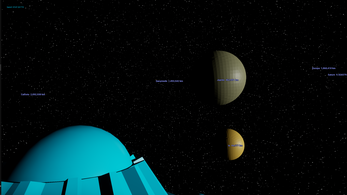Celestial Positioning System for UE4
A downloadable tool
Plugin Description
If you’ve ever tried to make a space game in UE4 you probably discovered the limitations of the single precision float that UE4 uses to represent positions. The Celestial Positioning System alleviates that issue. Using the wonders of 64 bit integers and a bit of math, CPS allows for the display of Jupiter sized objects at up to 150 Astronomical Units (AU) away. That’s enough space that you could fit the entirety of Pluto’s orbit within it! You can get all of this running in your project just by using blueprints
Celestial Positioning System FAQ
Q: Is the plugin multiplayer compatible?
A: No the plugin is not designed for multiplayer.
Q: I added a CelestialActorManager to one of my actors and now my project crashes whenever I run it. What do?
A: Make sure your level contains one GridOrigin actor. It is intended behavior for ue4 to crash if a CelestialActorManager is spawned in a level without a GridOrigin, as GridOrigin is necessary for plugin’s functionality.
Q: How big of a solar system can I make with this plugin?
A: To avoid excessive precision issues we recommend that no celestial actor be more than 150 AU from the celestial origin.
Plugin Documentation
Documentation about the plugin can be found here.
Plugin Tutorials
Tutorials for the plugin can be found here.
Installation Instructions
- Install to project
- Go to your UE4 project folder which contains (ProjectName).uproject
- Create a folder called Plugins
- Put the CelestialPositioningSystem folder into the Plugins folder.
- Install to Unreal Engine
- Go to the plugin folder of Unreal Engine which is Engine/Plugins
- Put CelestialPositioningSystem folder into the Plugins folder.
| Status | Released |
| Category | Tool |
| Author | George Games |
| Made with | Unreal Engine |
| Tags | 3D, plugin, sci, Space, Unreal Engine |
| Links | Blog |
Purchase
In order to download this tool you must purchase it at or above the minimum price of $39.99 USD. You will get access to the following files: